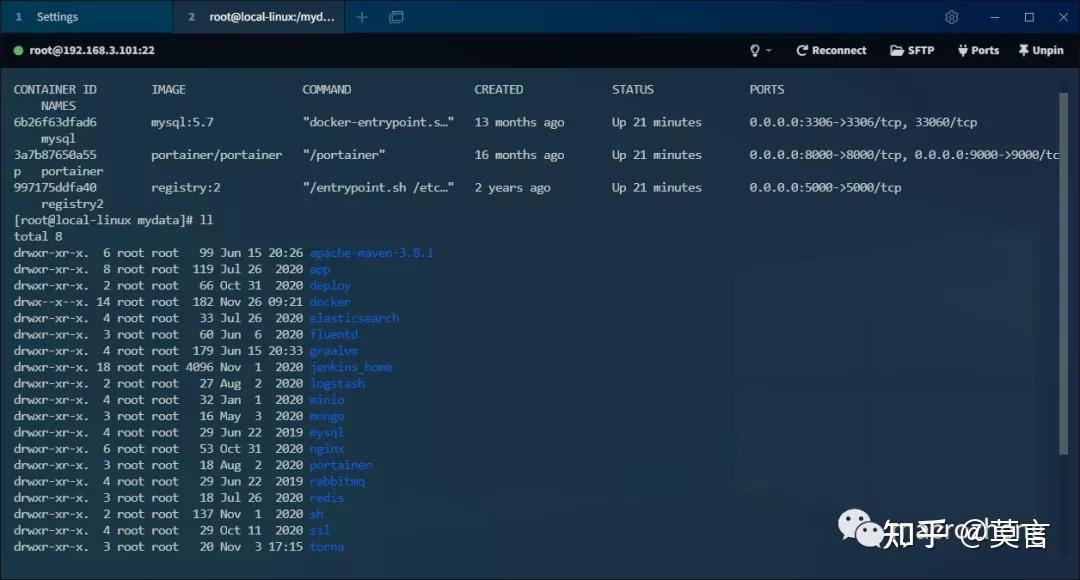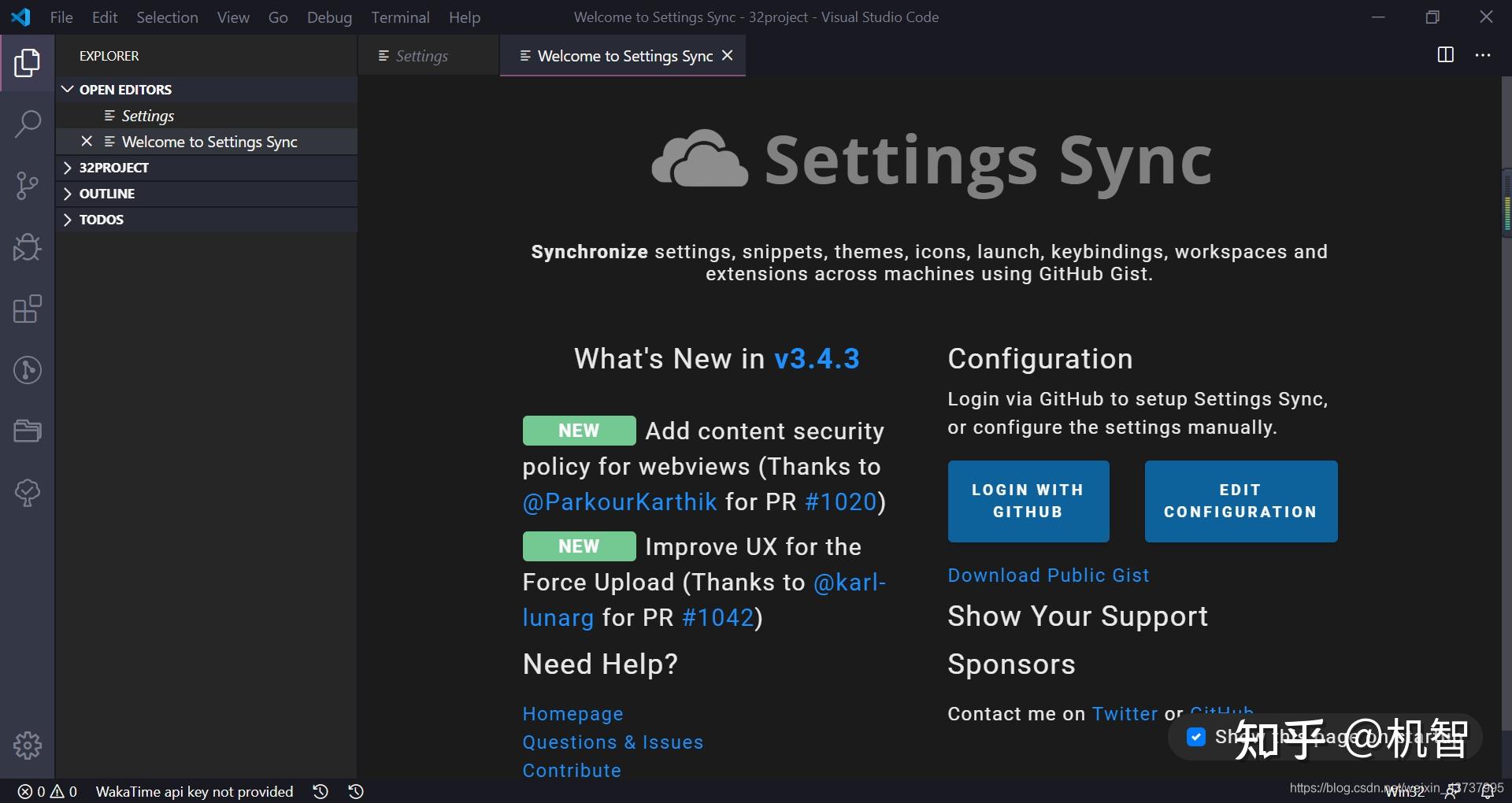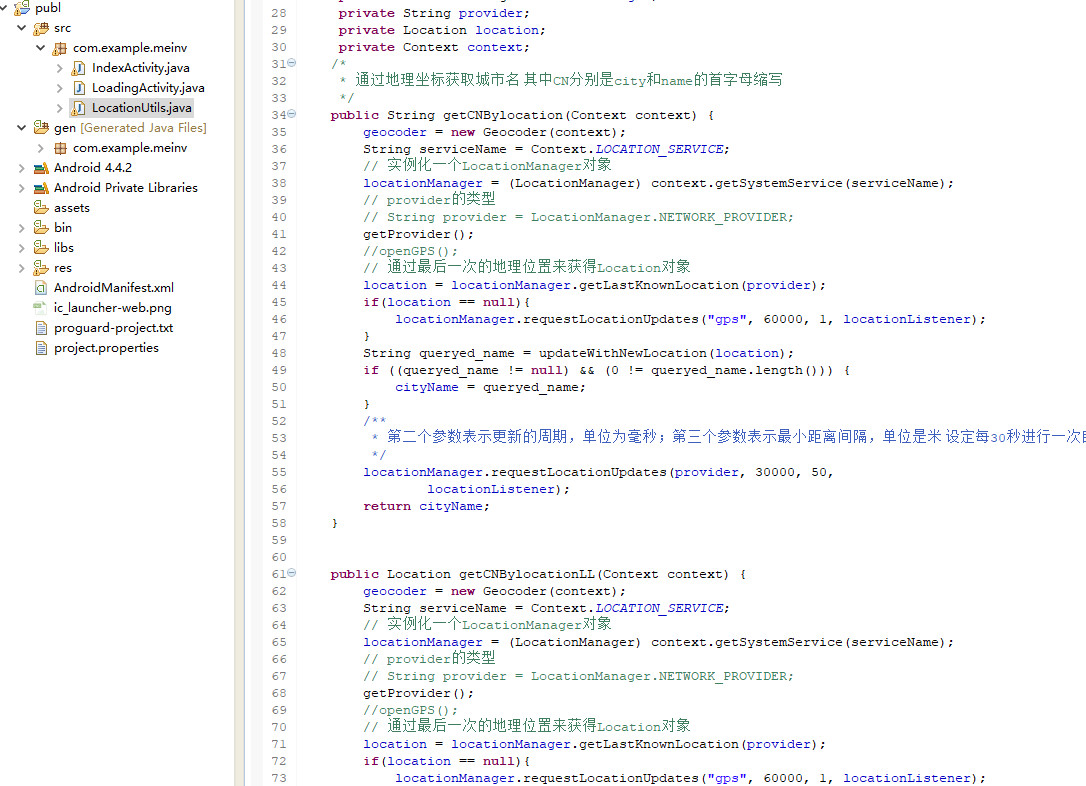在eclipse中打开SVN库
把它拉到下面来,这样比较方便
然后右击新建
指定资源库的位置
输入用户名密码,tom,123456
这样我们就和SVN库连起来了
如果想要将用户名和密码清楚,我们需要将C:\Users\feng\AppData\Roaming\Subversion\auth
目录下所有的文件删除才可以
将eclipse中的项目放到SVN库中
右击项目
打开SVN管理视图
左上角就会出现SVN的管理视图
点击+号可以展开该项目的所有内容
提交成功
切换到java视图
现在项目的每一个文件都可以看到它的版本号等信息
检出
先断开这个文件和SVN的链接
然后就可以删除了
可以删除元信息,也可以不删除
删除掉这个项目,然后就可以检出了,为什么要删除呢,删除之后才检出